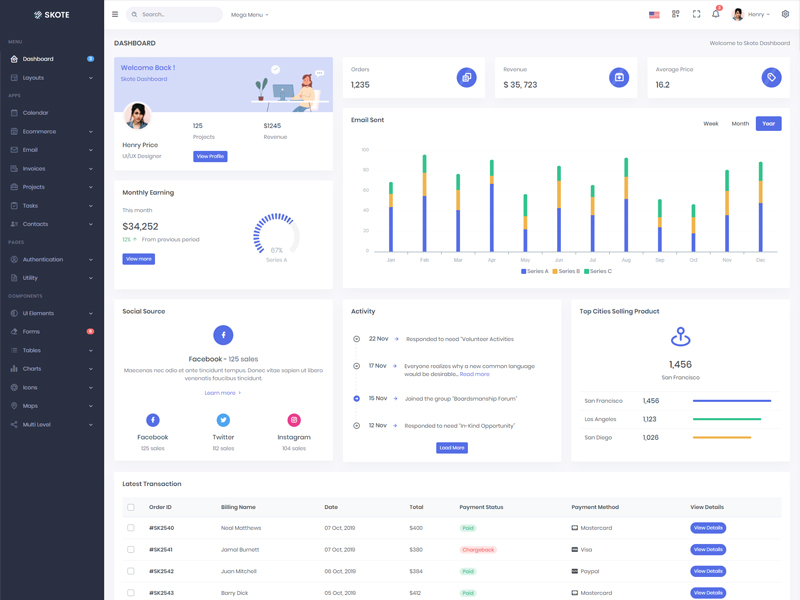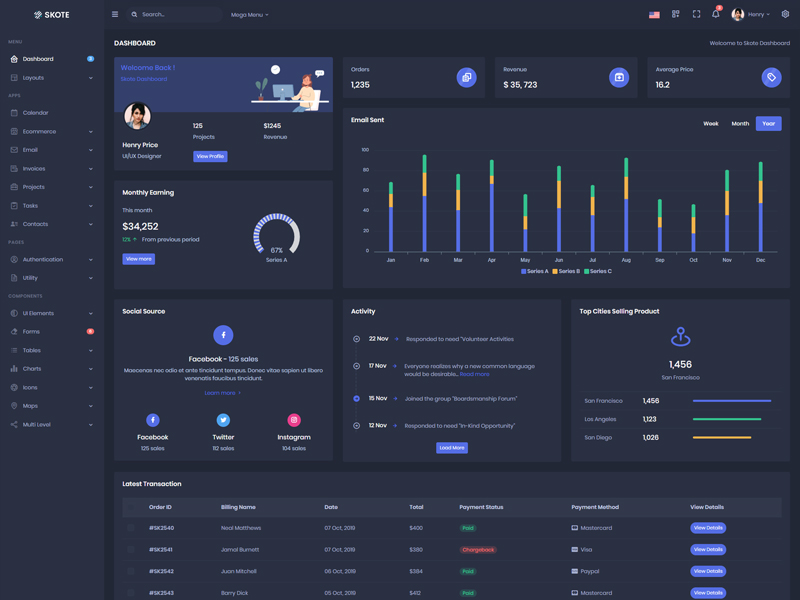Buttons
Default buttons
Bootstrap includes six predefined button styles, each serving its own semantic purpose.
Outline buttons
Replace the default modifier classes with the
.btn-outline-*
ones to remove all background images and colors on any button.
Soft Buttons
Use class .btn-soft* for soft buttons.
Rounded buttons
Use class .btn-rounded for button round border.
Buttons with icon
Add icon in button.
Snip Buttons
Example 1
Example 2
Example 3
Buttons Sizes
Add .btn-lg or .btn-sm for additional sizes.
Buttons width
Add .w-xs, .w-sm,
.w-md and .w-lg class for additional buttons width.
Button tags
The .btn
classes are designed to be used with the
<button>
element. However, you can also use these classes on
<Link> or
<input>
elements (though some browsers may apply a slightly different rendering).
Toggle states
Add
data-toggle="button“
to toggle a button’s
active
state. If you’re pre-toggling a button, you must manually add the
.active
class
and aria-pressed= "true “
to the
<button>.
Block Buttons
Create block level buttons—those that span the full width of a parent—by adding
.btn-block.
Checkbox & Radio Buttons
Bootstrap’s .button styles can be applied to other elements,
such as <label>s, to provide checkbox or radio style
button toggling. Add data-toggle="buttons“
to a.btn-group
containing those modified buttons to enable toggling in their respective styles.
Button toolbar
Combine sets of button groups into button toolbars for more complex components. Use utility classes as needed to space out groups, buttons, and more.
Sizing
Instead of applying button sizing classes to every button in a group, just add
.btn-group-* to each
.btn-group
, including each one when nesting multiple groups.
Vertical variation
Make a set of buttons appear vertically stacked rather than horizontally. Split button dropdowns are not supported here.
Base class
Bootstrap has a base .btn class that sets up basic styles such as padding
and content alignment. By default, .btn controls have a transparent border and
background color, and lack any explicit focus and hover styles.
Custom sizing with CSS variables
You can even roll your own custom sizing with CSS variables:
Focus ring
Click directly on the link below to see the focus ring in action, or into the example below and then press Tab.
CSS variables
Modify the --bs-focus-ring-* CSS variables as needed to change the default appearance.
Sass utilities API
In addition to .focus-ring, we have several .focus-ring-*
utilities to modify the helper class defaults. Modify the color with any of our
theme colors. Note that the light and dark variants may not be visible on all background colors given
current color mode support.