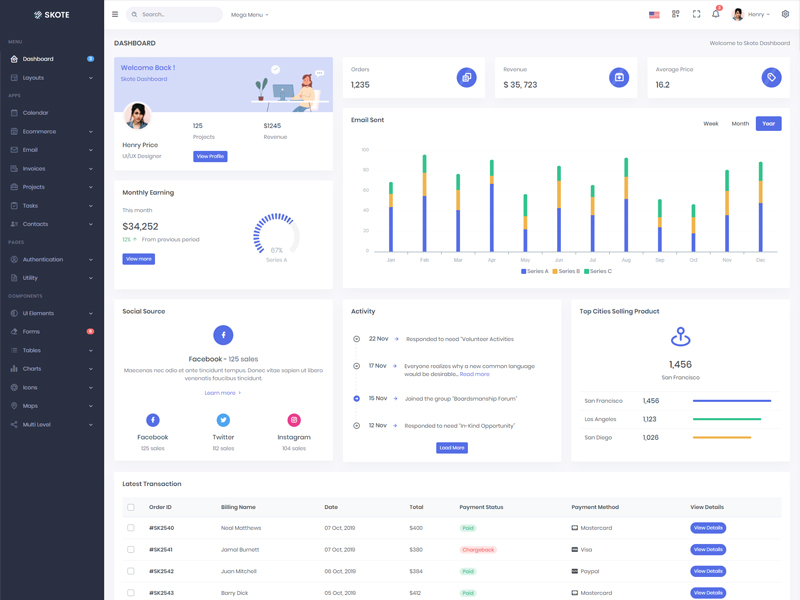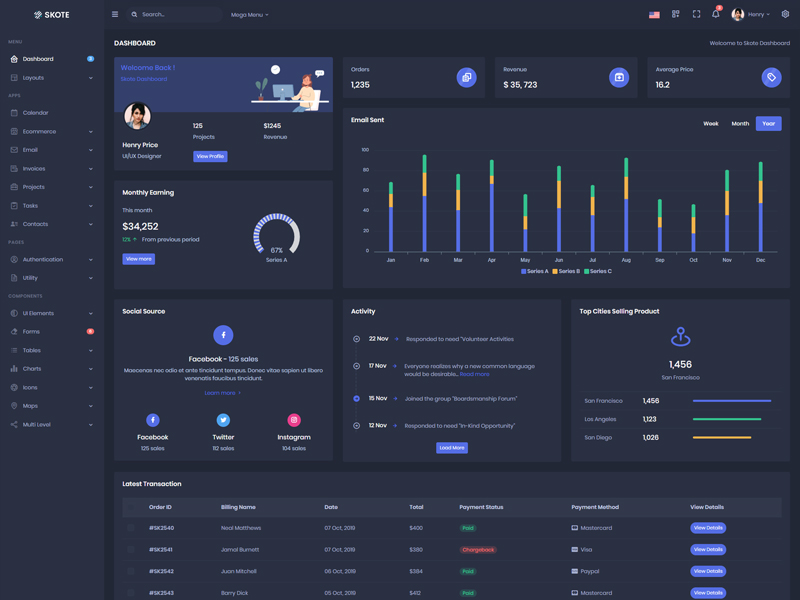Utilities
Borders
Use border utilities to add or remove an element’s borders. Choose from all borders or one at a time.
Border Width
.border.border-1.border-2.border-3.border-4.border-5Additive
.border.border-top.border-end.border-bottom.border-startSubtractive
.border-0.border-top-0.border-end-0.border-bottom-0.border-start-0Border Color
.border-primary.border-secondary.border-success.border-danger.border-info.border-warning.border-darkBorder Opacity
default.border-opacity-75.border-opacity-50.border-opacity-25.border-opacity-10Border Radius
.rounded.rounded-top.rounded-end.rounded-bottom.rounded-start.rounded-circle
.rounded-pillBorder Radius Sizes
.rounded-0.rounded-1.rounded-2.rounded-3.rounded-4.rounded-5Stacks - Vertical
Use .vstack to create vertical layouts. Stacked items are
full-width by default. Use .gap-* utilities to add space between items.
Vertical Stacks Example
Stacks - Horizontal
Use .vstack to create vertical layouts. Stacked items are
full-width by default. Use .gap-* utilities to add space between items.
Using horizontal margin utilities like ms-auto as spacers:
Horizontal Stacks Examples
Object fit
Add the object-fit-value class to the replaced element
.object-fit-contain.object-fit-cover.object-fit-fill.object-fit-scale.object-fit-noneZ-index
Use z-index utilities to stack elements on top of one another. Requires a position value other than static, which can be set with custom styles or using our position utilities.
Shadows
While shadows on components are disabled by default in Bootstrap and can be enabled via $enable-shadows,
you can also quickly add or remove a shadow with our box-shadow utility class.
Includes support for .shadow-none and three default sizes (which have associated variables to match).
.shadow-noneshadow-smshadowshadow-lg